
《道藏辑要》继明《正统道藏》和《万历续道藏》之后收书最多的道教丛书。
纂辑者有二说:(一)清末贺龙骧校理《重刊道藏辑要》谓此书系清康熙(1662~1722)间彭定求撰辑;(二)《道藏精华录》称此书系蒋元廷编纂于清嘉庆(1796~1820)年间(经考查,以此说为是)。后书板被焚,书亦留存甚少。光绪十八年(1892),四川成都二仙庵住持阎永和首倡重刊,至光绪三十二年刊成《重刊道藏辑要》,板存成都二仙庵。近年巴蜀书社用二仙庵板重印发行。
本站资源仅作展示用途,尊重知识产权,请购买正版书籍,更多信息请访问:道门网。
本站部分内容搜集自公共网络,如侵犯了您的合法权利,请联系:service@daomen.org。
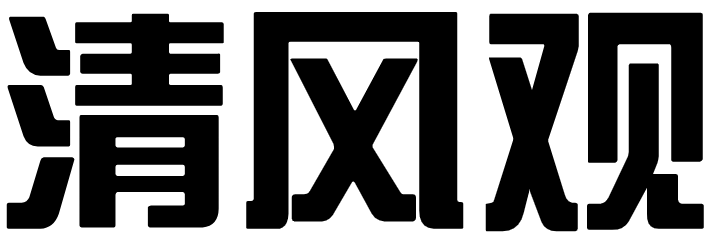
 微信扫一扫
微信扫一扫